


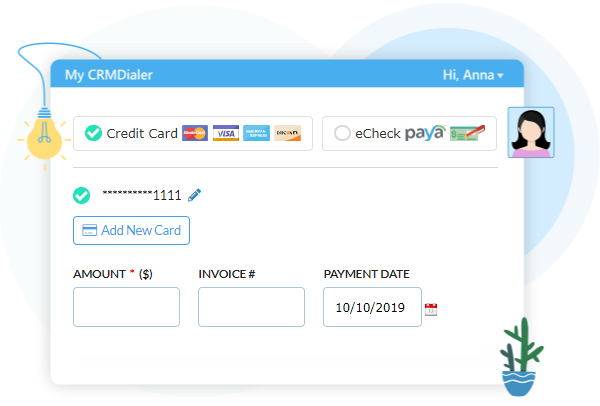

Recurring Payments
Set up one time or recurring payments for your prospects, to ensure that you never fall behind on getting paid.
Payment Reporting
See in depth reports on your companies progress financially over a daily, monthly, and yearly basis!
Invoicing
Create and send out custom invoices for your prospects to ensure that they are seeing a personalized side of your business.
Credit Card Payments
Collect credit card payments from your clients by using your own merchant account!
ACH Transfers and E-Checks
Enable the Paya ACH Integration to start accepting banks appoint payments from your prospects in seconds!
No setup, monthly or hidden fees:
- Bring your own merchant account
- No additional fees from CRMDialer
- Accept all major credit cards
- One-time or recurring billing
- Get paid without any delays

No setup, monthly or hidden fees:
- Bring your own merchant account
- No additional fees from CRMDialer
- Accept payments by ACH and E-Check
- One-time or recurring billing
- Get paid without any delays
CRM Payments Just Got Easier
No Hidden Fees!
Accept credit card payments.
Process e-checks and ACH.
Receive accurate reporting.
All-In-One CRM Software For Customer Payment Collection
CRMDialer’s billing CRM software is built to cater to different vertical markets.


Accept E-Checks And ACH Transfers From Customers
Enable the Paya ACH Integration to begin accepting bank account payments from the comfort of your CRM. Send customer receipts and receive deposits directly into your bank in 2 business days.
Bring Your Own Merchant Account
CRMDialer is compatible
with your merchant account.
In order to enable Credit Card Payments you will
need to enter your gateway API credentials.


Recurring Payments
- Set up recurring payments for your clients to ensure that you never forget to bill them
- Create occurrence-based automatic payment collection within the system so that you never even have a chance to forget to turn off billing for them
- Set up custom recurring payments for each client separately
Payment Reporting
- See a full summary of all payments within the system
- See all of the voided and failed payments, to ensure that you are fully up to date at all times
- View a full summary of your collected and processed payments, so that you can watch your company grow over a daily, weekly, monthly, and annual basis
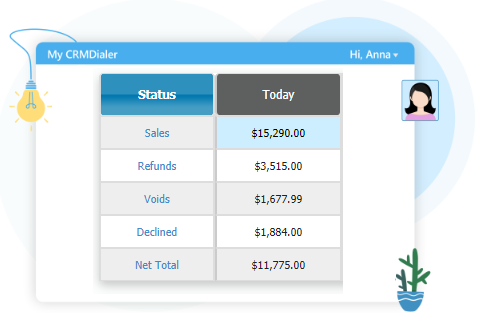

Invoicing
- Create a custom invoice template, to provide a personalized experience to your customers
- Send out invoices directly to your clients and automatically collect their payments
- Add custom line items and adjust fields based on the client’s geographical location
- Have certain items pre-fill within the invoice, to ensure that you are saving as much time as possible
Payment Processing CRM Benefits
Our development is driven by listening to our clients and our functionality is continually updated with merchants in mind.
Our simple system for processing Level II & III data provides in-depth fields, yet takes seconds to process. You can get paid up to 3x faster by accepting credit cards and ACH payments from customers in real-time. On top of that, you can automatically bill for services on a schedule so you don’t have to spend time creating similar invoices for the same client. With all this, you can increase your revenue without adding more staff overhead.
CRMDialer allows you to filter payment activity by person or department to make sure that employees are always crystal clear on when you expect payment. CRMDialer’s SaaS software is immediately deployed without expensive and time-intensive integrations.
CRMDialer is a Certified PCI Level 1 Service Provider that supports credit card and ACH transaction tokenization. With this in mind, you can make sure you get paid quickly for your work by requesting a deposit on your invoice upfront. What clients see on their receipt is what your clients will see on their statement so you don’t have to worry about any surprises. Send your invoices in whichever currency you and your client prefer to work in. Have a client who speaks another language? Send them a custom receipt in their preferred language. Need to send a similar invoice to one sent in the past? CRMDialer lets you easily duplicate and adjust invoices.
Lastly, you never worry about collecting the right amount of sales tax. Just apply it to your invoice and CRMDialer will take care of the math. Always know at a glance just how much is outstanding and if you have any overdue invoices.
Frequently Asked Questions
Can CRMDialer Generate Transaction History Reports?
Yes, CRMDialer provides reporting on all Sales, Refunds, Voids and Declines. Reports are provided for defined and custom date ranges. Defined date ranges for each category are Today, This Month, YTD and Lifetime.
What About Recurring Payments & Auto-Billing?
Absolutely. If you invoice the same amount on a set schedule, CRMDialer automates everything from one-time transactions to collecting payments to scheduled weekly, monthly or annual payments.
How Do Online Payments Work?
Enter your customer payment information into the form fields provided in CRMDialer and receive an instant approval or decline.
What Are The Key Features Of An Online Payments Software?
Key features include secure and simple payment processing along with reporting that is provided without ever leaving your CRM.
Can I Create Custom Invoices?
You can indeed! You have the ability to not only customize the invoice form itself, but the design, logos, and look in full! The better the design, the happier the customer is.
Can I Use My Existing Merchant With Your Payment Processing Abilities?
You can use any merchant that is integrated into Authorize.Net. As many merchants are currently integrated with them, you should have no trouble connecting them to our system. Start collecting payments now!
Can I Collect Payments In Other Currencies?
You can indeed! You can send invoices to whichever country or currency that you prefer to work in. You can set up the invoices and receipts in the language that is used in those countries as well!
Do You Automatically Collect Tax?
We do indeed! Our system has automation built in to ensure that you are collecting the right amounts at the right time. Less stress on you means more productivity!