Finding a CRM that completely suits your company is a daunting task. Why? Because finding one CRM that does it all, in the way that you want it, especially if your sales operation has a strong focus on calling customers – can be a proper mission impossible. Luckily, you do have an option to stop stringing systems together and identify the best sales CRM.
In one corner there is us, CRMDialer, your sales-focused software platform with a native phone system and an abundance of useful sales features at an alluring price tag. In the other corner, there is HubSpot, an honorable and giant competitor.
So, which system is the better of the two? Spoiler alert – Functionality and price-wise, CRMDialer wins hands-down. Keep reading to understand the details of specifically why CRMDialer is the new perky productivity sales system that’s taking the sales CRM market by storm.
Here are how the features of both platforms stack up in our opinion.

Sales CRM Features
CRMDialer lets you add and manage your leads in a variety of ways. You can import leads from a CSV file or add leads manually, and once they’re in the system, your leads are sortable through a range of filters including statuses, users assigned, campaigns, and lead sources.
Moreover, leads and clients can be sorted by groups, campaigns, and lead sources. Once you visit a specific lead’s profile, you and your team will be able to view all of your data available for the lead, client or business opportunity in a single screen. The question of who can see a particular lead is controlled by the administrator using user class and user permission settings.
If you want to add a new custom field, the action is as simple as clicking on a shortcut which will take you into management mode choice, adding a field and using drag and drop to place the new field.
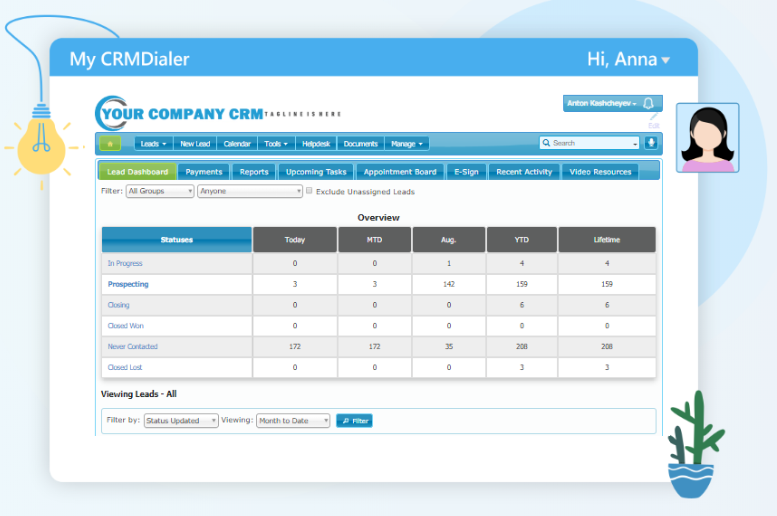
Unlimited Users CRM
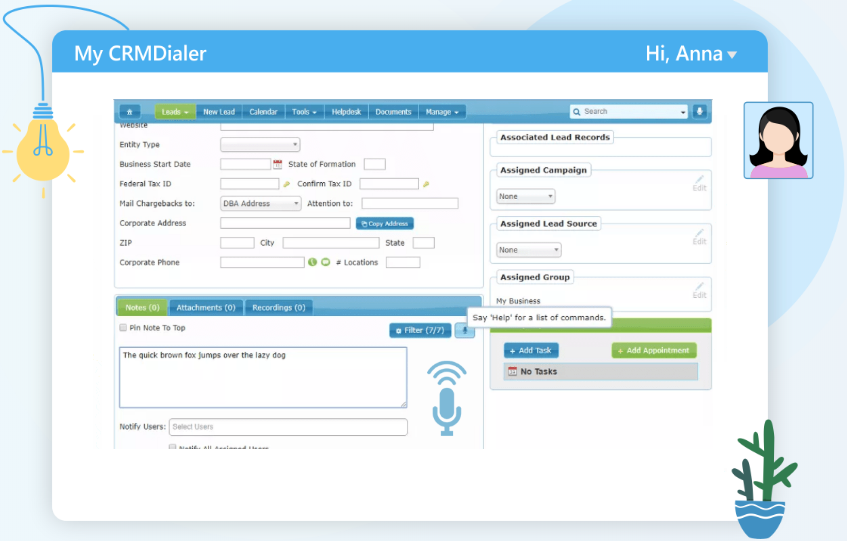
When it comes to the CRM aspect of CRMDialer, there is an unlimited plan: leads, storage, contacts, templates, emails and more. Essentially, you get an unlimited users CRM for one monthly price – but more on pricing later on. With each follow-up accounted for in your sales pipeline effortlessly, and see significant ROI with just 2 hours of dedicated usage of CRMDialer per day.
For scheduling meetings and follow-ups, CRMDialer is integrated into Google Calendars and Microsoft’s calendar functionality, so salespeople can manage everything from anywhere in the world using an app or our web interface.
Perhaps one of the most interesting features of CRMDialer is that the app is completely white-labeled. This means that you can add your branding, custom color combination, logo, and design so you never actually see the CRMDialer logo or name when you log into your dashboard.
HubSpot CRM Features Pitfalls
HubSpot Competitor Analysis Point 1
In HubSpot’s dashboard, once you have your leads (called “companies” and “contacts” in this CRM), you can go wild. You can track these contacts and label them according to their lifecycle – lead, opportunity, deal, client – “and that is where their platform gets complicated.”
The complexity lies in the overcomplication of establishing your process on various pages. Since you have so many different pages for each contact and each deal, you lose information consistently and have to put in extra time managing all of your contacts. On top of that, navigating to a particular client or contact takes a good amount of time and clicks, even for seasoned users.
HubSpot Competitor Analysis Point 2
There are plenty of hardcoded “properties” that make you wish you could update but you cannot. For example, there are fields associated with contacts and statuses that you will never be able to customize for your needs. Isn’t a CRM supposed to be flexible? Why the limitations HubSpot?
If you’re using HubSpot’s system for calling your leads, that’s great but you may not be able to receive inbound calls or have them recorded. Are inbound calls important for your business? We think so.
HubSpot Competitor Analysis Point 3
Viewing activities is difficult, to say the least. When you have a meeting coming up in 10 minutes, you need to see the full summary of your communications with your prospects and clients immediately and easily. Through the complex way that HubSpot has structured their pages, you cannot view everything in one place. You have to jump back and forth between pages and hope that you are going to be able to remember everything together.
Overall, you lose not only a tremendous amount of productivity by having to shuffle through pages, but also you lose the rhythm that you build up as you are about to enter a call or a closing meeting.
Being caught off balance could mean the difference between closing and losing your next deal. And that, is truly that last place that you want to end up in as a salesperson. That, does not help your business.
Integrated Dialer CRM Features
Besides the CRM, one of the most popular aspects of CRMDialer is the Power Dialer. Simply put, if your sales reps make a lot of calls, this feature alone will make their dream come true. Your sales team can call leads directly from the CRM using a softphone without any downloads, and each call will be recorded according to your call recording settings.
There is a feature called “voicemail drop”, which lets you leave a pre-recorded message for your leads once you realize that you’ve hit their voicemail. Consequently, reps can drop out after a few seconds when starting a call and move on to the next lead in their pipeline, while the voicemail drop goes on in the background. This may not sound impressive, but 10 seconds saved per call means a lot of time saved for your sales force on a monthly basis.
As the administrator of the workplace, you can get a birds’ eye view of the sales process. You can listen to recorded calls and drop in on ongoing calls. What’s more, you can whisper in the headset as the agent is on the call to give them tips on how to close. Finally, you can barge in and take over the call.

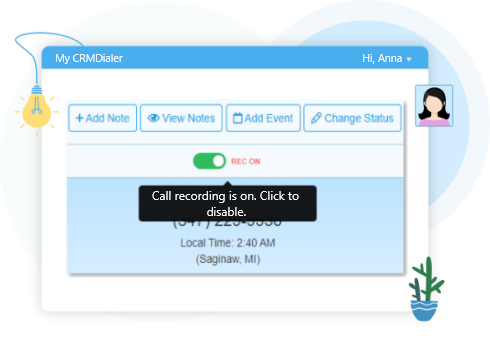
You can record inbound and outbound calls and each call recording is tied to the lead that was on the call. Moreover, you can create custom rules for when CRMDialer should record or not.
Thanks to our Power Dialer phone system, your incoming calls will be comfortably waiting in a hold queue while your agents are busy and stay in control over how they get picked up. You can use Round Robin to distribute calls evenly among your team or let the agent pick their next call from their list. If there is an inbound call, you can identify the lead in your CRM and decide if you want to pick up the call, put it in a queue or reject it.
The dialer in HubSpot is called the calling tool and it’s exactly what it says it is. You can create lists from the CRM and then call each number individually. One number can be assigned to more than one agent, but each agent in your team will have to set up the number and verify it.
The good news is that the calling tool is a neat addition to the CRM, since you can plug in all the data immediately and record the calls, with each recording added to a lead’s record in the CRM. The bad news is, well, everything else.
The dialer in HubSpot is not a power dialer, which means that it lacks one of the key needs of businesses – automation. When you finish a call, you must not only select the type of call that it was, but also click to end and save the fact that the call happened. On certain devices, this features is bugged, which means that you must reload the page, then mark the call type, and only then save the call in order to have it marked in the system automatically.
1:1 CRMDialer vs. Hubspot Dialing Capabilities Comparison
| Feature | CRMDialer | Hubspot |
|---|---|---|
| Click To Call | ✓ | ✓ |
| Automated Power Dialing | ✓ | |
| Call Outcomes | ✓ | ✓ |
| Local Presence | ✓ | |
| Voicemail Drops | ✓ | |
| Inbound Dialing Capabilities | ✓ | |
| Call Recording | ✓ | ✓ |
| Recording Storage | ✓ | ✓ |
| Inbound IVR | ✓ | ✓ |
Email Features
Sending emails from CRMDialer is a breeze, thanks to the pre-loaded templates. You can create new emails with just a few clicks, based on where the lead is in the pipeline. The emails will get auto-populated with the information you have in the CRM. On top of that, CRMDialer
One of the best email features in CRMDialer is the Chrome plugin which you can use from Gmail. You can choose to track your emails and even choose templates directly from Gmail as you’re writing – making your work much more automated. Moreover, you can use text-to-speech recognition when creating new emails, saving you even more time which you can use for dialing.


One of the biggest problems with emails is that the ones you get in your lists are often unverified and you end up sending to non-existent addresses.
CRMDialer fixes this problem by giving you 1,000 free email verifications per month.
Every email that you send will be verified before it goes out, so you don’t waste your time or money sending them to bogus email addresses.
Emails are a huge part of the HubSpot CRM platform and there’s a lot that you can do with them. You can create personalized sequences to send out to your leads, which stop going out once the lead agrees to a meeting or replies to an automated email.
HubSpot integrates with email servers such as Gmail and Office, and you can install appropriate extensions for your browser. Once you do this, each email that you send out will result in a notification in HubSpot, once the recipient opens the email. You can go one step further and get notifications when they click on a link within the email, but you need a paid plan for this feature. Of course, each action a lead takes gets listed in their profile in the CRM.
Speaking of emails, HubSpot has a very robust list building and management system. You can segment your emails according to a variety of different parameters. For example, people who downloaded your eBook go to one list, those who signed up for a case study go to a different one, while those who signed up for a demo are the hottest leads and they get onto a separate list.
You can write your emails from scratch (which is not recommended) and you can use email templates in HubSpot. The good news is, you can create emails that are personalized within seconds. The bad news is, HubSpot’s free plan only gives you five of these templates before forcing you to upgrade to a paid plan.
The Extras
One thing that makes CRMDialer specific when compared to other CRM platforms out there is the option of e-signature. You can auto-complete PDFs and send them out to customers, who can then sign off and close deals much faster.
The option of website visitor tracking in CRMDialer may sound similar to HubSpot but once you dive in, you will see that our proprietary cookie technology offers more advanced features than our competitor. Besides tracking clicks from emails, you can track the entire journey that a lead takes from the first time they land on your website until they become a paying customer. The system identifies users based on the cookie they get from visiting a link from your email or signing up from a lead form on your website. This is ideal because your agents get all the information on the lead before hopping on a call with them. Just imagine – you get a visual overview of each action that a lead takes on your website and you know exactly what they are interested in.
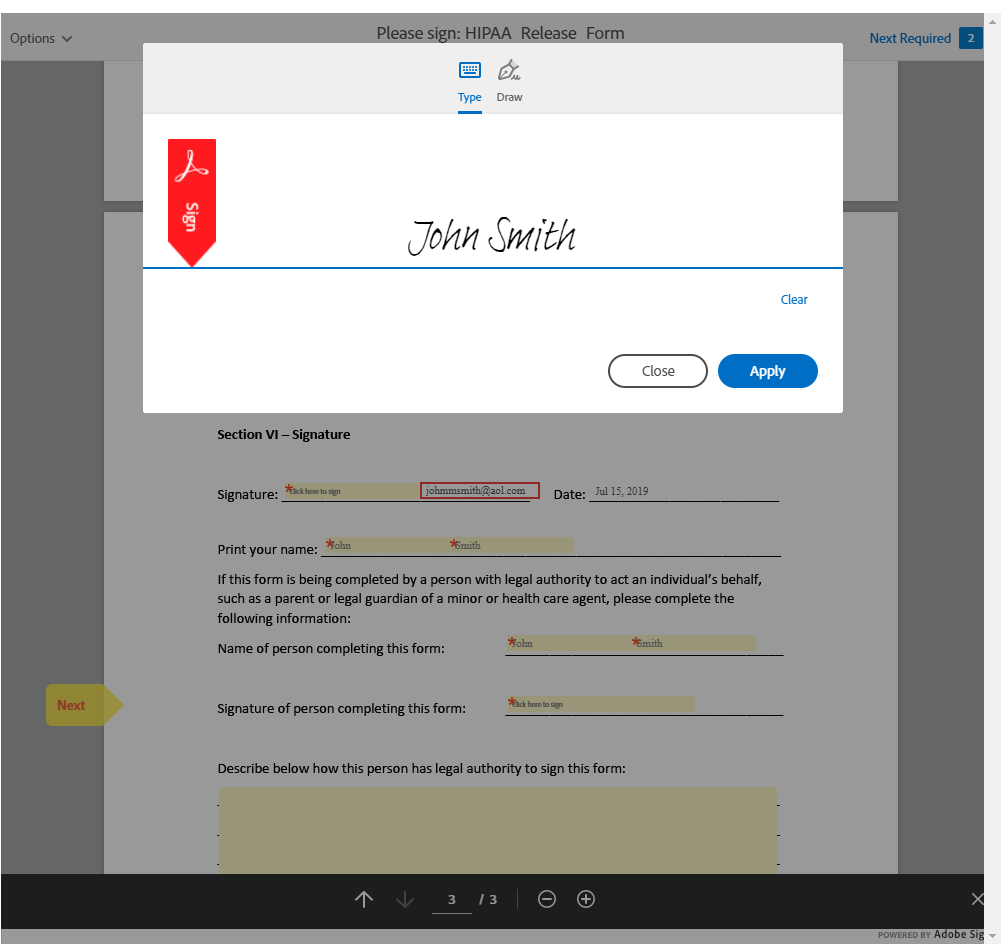
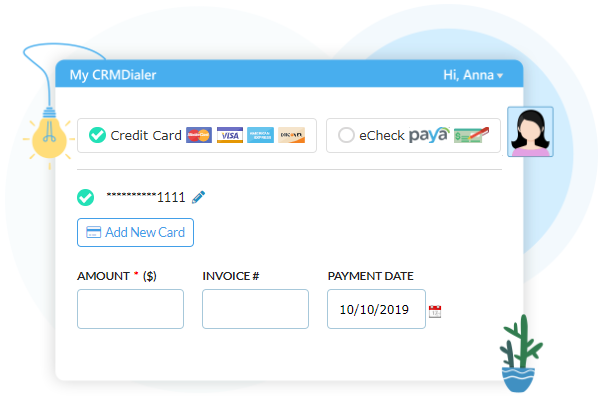
Once you’ve closed a deal, your agents may have a bit of a struggle collecting payments. Not only can you send out invoices through CRMDialer (which gets auto-populated with details from your CRM). Once the lead receives your invoice, they can pay directly from the invoice, using the native integration that CRMDialer has with Authorize.Net, Paytrace, and Paya.
Overall, CRMDialer has the basic CRM functionalities of HubSpot (or Salesforce, for example), but also comes with a range of interesting features for sales teams who do a lot of calling and who need support for e-signatures and taking payments through their CRM.
A neat feature for all of your sales processes is called deal stages. Essentially, you can set up as many stages as you want for your own sales process and drag and drop a lead according to the stage that they are in.
A feature that HubSpot frequently mentions is the content repository within the CRM. Essentially, the content repository is a place for the sales team to store and share all their sales documentation, which they either share with prospects or among themselves. The amount of content you can store in the free plan is limited, but more on that later on.

Meetings are a huge part of each sales professional’s day and with HubSpot, you can make setting them much easier. CRMDialer has a dedicated tool just for this purpose. Meetings integrate with Google Calendars and Office 365, which means two things. One, you’ll never get double booked again because leads can see your availability and two, you won’t have to manually book meetings anymore either.
The Meetings tool also includes the ability to send links. In other words, you’ll get a unique link for your own profile and once you send out a link, they can book meetings with you easily. If you’re already using HubSpot, this is a neat feature, but for those who love this option and don’t want the full package, Calendly does the same thing at almost no cost.
One feature that works really well is called Snippets, which are essentially shortcuts for your sales team that they can use every time they want to type something. For example, you may frequently type out the sentence “Would you like to schedule a demo so we can show you how to maximize the use of our platform?”. Typing that out 30 times per day can get tiring, so you can create a custom snippet and label it as #meeting, so you can type that instead of the whole sentence. However, the story doesn’t end there.
Snippets can be used across the HubSpot platform: in emails, to make notes in the CRM about a specific lead, in live chat as you’re talking to a prospect, within Gmail if you use the HubSpot Chrome extension, etc. Unfortunately, the free plan only has five of these snippets available, while a paid plan will give you up to 1,000 per user.
Easy to Use Sales CRM
If a CRM has an abundance of features, this doesn’t mean that all of them are good, necessary or easy to use. The last one is the biggest issue, as you want your sales team to focus on selling, rather than figuring out the options in their CRM.
In terms of ease of use, HubSpot is generally pretty good in certain areas. Given the immense amount of money spent on research and development, it’s no surprise that HubSpot is super easy to set up and use. The onboarding is seamless and for any questions that you cannot resolve, you can hit up their customer support and take care of your issue within the same day. Of course, there is the HubSpot Academy, too, where you can learn how to handle all of the platforms’ features.


CRMDialer is similarly easy to set up and get started. Once you log into your new dashboard, you will find absolutely everything you need in clearly labeled sections. Depending on the authority of the user, they will be able to see different parts of the dashboard and get all of their work done from this same page. When you first sign up for CRMDialer, you get helpful notifications about how to use each part of the CRM.
Even though both CRMs are equally easy to use, HubSpot may have the upper hand here because of the HubSpot Academy. If you don’t care for watching tutorials and prefer learning on your own, you can use both with equal ease.
The Pricing
So, how do the two stack up against each other in terms of pricing and bang for buck? Let’s find out how much HubSpot really costs.
Hubspot’s free plan is not really free
One of the biggest gripes that many company owners have with HubSpot’s CRM is that the system is advertised as free for life. In reality, once you get started with the system and go through some of the options, you’ll quickly hit a paywall and realize that the best HubSpot features are reserved for paying users.
For example, you are only allowed up to five email templates in the free version, which is very little for even the smallest sales teams. Then there are sequences, automated series of emails to nudge leads into buying – and once again, this feature is available for paid users only.
Finally and perhaps most importantly, HubSpot’s Meetings feature is not available at all in the free version of the platform. Undoubtedly, this is one of HubSpot’s most powerful features, where your leads can book meetings with you in HubSpot and the system makes calendar entries on your behalf, preventing double booking along the way.
So, how much does HubSpot really cost? Once you realize that the best HubSpot features aren’t really free, you’ll find out that you have to pay $50 per user for the HubSpot CRM. The important things to note are 1) this stacks up very quickly and 2) this only includes 1,000 contacts. For example, 5,000 monthly contacts for a single user will set you back $130 per month.
The CRM is only one part of the HubSpot ecosystem. If you want the Professional plan which includes the marketing toolkit, the cost will be an additional $800 per month. For the full HubSpot experience, you want the Enterprise plan, priced at $3,200 monthly.
The bottom line is – HubSpot is anything but free.
CRMDialer comes with two plans and lots of unlimited features
On the other hand, CRMDialer has a very simple pricing structure that is completely different from HubSpot’s. There are two plans only: Essential and Growth, as well as a custom plan for enterprise users. At the moment, there is no free plan.
Pricing may vary in the future, but right now, the Essential plan is $149 per user per month, which gives you access to a wide range of features, including the entire CRM package and everything you need to import and manage leads, follow up with them and close them. On top of that, you get 5,000 minutes of voice calls per user and 500 credits for sending SMS.
Unlike HubSpot, this basic plan comes with unlimited sales leads, unlimited emails, and events, unlimited visitor tracking features, an unlimited number of documents + a free Gmail extension.
If you upgrade to the more expensive Growth plan ($1,199 per month), you get one major perk – unlimited number of users. With 40,000 minutes per month, that means that your agents can call as much as they want, while the rest of your team gets completely free access to the CRM. If you have more than 8 people using a CRM at your company, this is an excellent deal.
On the whole, CRMDialer has a much more enticing offer, especially for smaller startups strapped on cash. If you don’t have a large sales team, the difference between the two (per user) doesn’t seem all that great, but when you take into account the limited number of sales contacts in HubSpot, CRMDialer is the better of the two deals.
By the way, CRMDialer also offers free migration to its platform, no matter what platform you’ve used before. Whether it’s Salesforce, HubSpot, Phoneburner or some other CRM, the developers at CRMDialer will set you up with free migration.
The Best Value For Money Is…
Finally, HubSpot is the logical choice if you want their full marketing suite. HubSpot integrates well with the sales part of the platform so you can follow your leads through the whole pipeline, from the first interaction with your website until the moment they become a customer. You also get their COS for creating content, even though it may seem like an overly complicated, overpriced version of WordPress’ visual editor. Bear in mind though, that the package of CRM and marketing has a pretty big price tag.
All in all, in terms of pricing and the value that you get for the same amount of money spent, CRMDialer is the better choice of the two, especially if you go for the Growth plan with unlimited users.

Hubspot Competitors’ Sales CRM Verdict
Even though CRMDialer is a newcomer in the CRM game, the system is just as capable as HubSpot, the giant that has been dominating this arena for the better part of the last decade. Both are excellent choices for companies with smaller and larger sales teams. Both require a paid plan to get the most out of the tool.
Use CRMDialer if: you want unlimited leads, contacts, and users; you want advanced features such as dialing, SMS, email marketing, invoicing, payments, etc.; you want to join and up and coming CRM before the prices start soaring.
Use HubSpot if: you want a proven CRM used by small companies and corporations around the world; if you need easy onboarding and guidance for each CRM feature; if you want easy integration with HubSpot’s marketing suite; if you have the budget to afford one of the most robust CRMs in the market.
Overall, CRMDialer is the better option of the two, and there are two main reasons. First, the pricing is more transparent and you get lots of unlimited options in the cheapest plan. Second, CRMDialer packs so many features that HubSpot and other comparable CRM either require as a paid add-on or don’t offer at all. HubSpot is still an excellent option, but having these two statements in mind, CRMDialer is the better, more affordable and more logical decision to make.