Finding the right power dialer for you is a difficult and lengthy process. So, we went forward and did the hard work for you by comparing two honorable competitors – CRMDialer and PhoneBurner. Let’s see how they stack up and which system provides business with solutions and better value for the pricing that you are willing to invest to take your business to the next level.
If you’ve ever had to choose a CRM for your business, you probably know that your options are virtually countless. There is practically a CRM for every niche out there, from accounting to pet care, and choosing the right one can take months. If your business has a strong focus on calls to drive sales, you’ll be glad to know that there is an option designed for you specifically – and there are two which we are going to compare today.
CRMDialer is here to deliver you all of the features that you would want from a CRM that is suited for your needs only: power dialer, text messaging, integrated email, chat, uploading and managing leads, emails, follow-ups, visitor tracking, pipeline management and much, much more.
CRMDialer includes a revolutionary phone system which encompasses a power dialer with call queues, local presence and call outcome tracking so that your sales team can take action before hanging up the call, while knowing that the next follow up has been scheduled, the notes have been updated and the status properly updated.
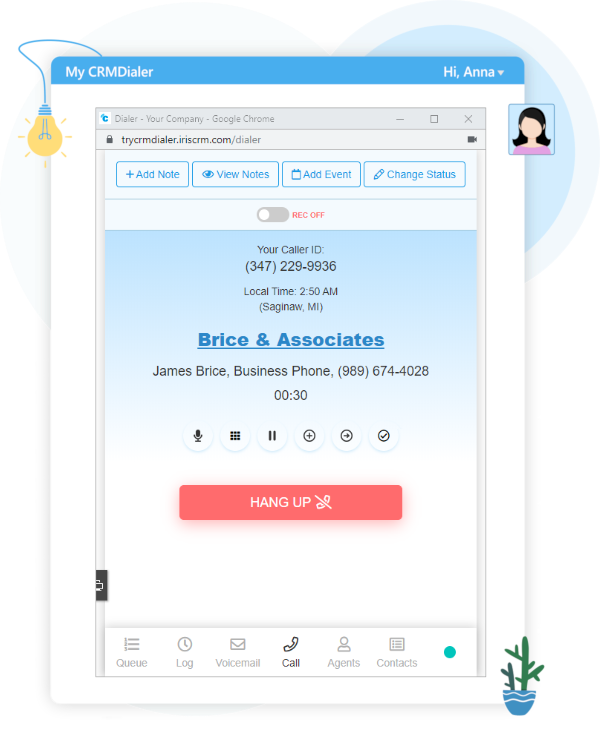
CRMDialer: a Competitor Alternative to PhoneBurner – Features
Since CRMDialer and PhoneBurner are apps that are similar in nature, we’ll take a look at some of the core phone system focused features first and see how we compare against each other.

Dialer Features
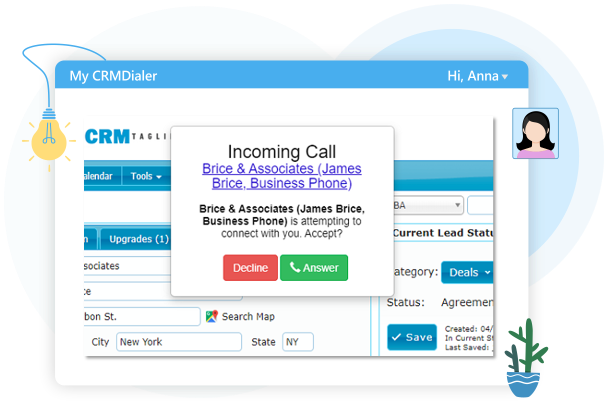
The main feature of CRMDialer comes with everything to enable your sales team to make calls efficiently and quickly. You can make outbound and inbound calls and tie them to your CRM to always stay on top of your sales pipeline.
You can make calls from imported lead lists through the Power Dialer and watch as your sales agents triple the number of calls that they make in a workday.
Besides making calls, agents can record and quickly deposit voicemail drops into prospects’ answering machines automatically instead of wasting time and freestyling voicemail messages on the fly. The voicemail drop function alone will save your sales team dozens of hours per month.
Once you’re in a call, there is a range of actions that you can take. You can make a quick note about the lead or view previously made notes as you’re talking with them. Moreover, you can add an event for them, which gets added to your calendar. The event can be a meeting, a demo or whatever type of event and time slot length you prefer. Also, you can immediately change the lead’s status from in progress to prospecting, for example.
As an administrator of the CRM, you have several options when your agents are on the call – you can listen to their call, whisper in their ear (so that the leads don’t hear you) or even barge in if you want to take over and close yourself.
You can record your agents’ calls as well. CRMDialer records calls automatically in those states where this is legal, while recording is turned off for those states and counties where you need the other party’s consent. However, you can always turn the recording on and off manually from the dialer window.

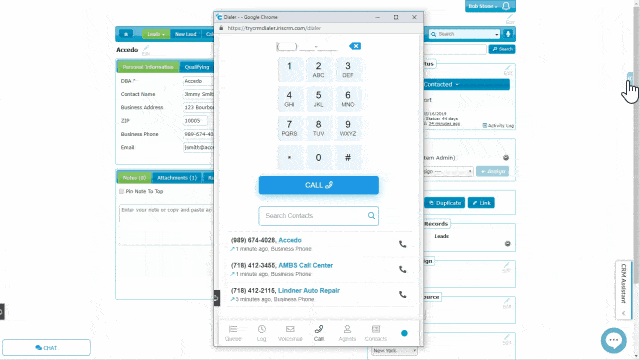
CRMDialer can also be used for inbound calls. Once a lead calls you, the system recognizes their number and pulls up their record immediately so your agents don’t have to search manually to see when they last spoke and how far along the pipeline they are. You can also set up your own IVRs and call trees to handle inbound calls efficiently.
All of the calling features comes with detailed reporting so that you know exactly how much time each agent has spent talking. You can also see the direction of each call and whether your agents are following up with their leads.
Local Presence is one of the best features in CRMDialer. As you call a lead, you can turn on this feature so that CRMDialer automatically changes your caller ID to one with a local area code. Practice has shown that these types of calls are much more likely to get picked up when cold calling than when a lead sees a number from a random state on the other side of the country.
Finally, it’s important to mention an incredibly important feature for inbound calls – call queues. It can happen that there is an inbound call and all your agents are busy. If there’s no one to respond to it, you can lose the call and the customer. Now you can set up a recording that plays to inbound calls as the person is waiting for an available agent. As they’re listening to the recording, they get put in a queue, which you can see in your dashboard.
The moment an agent hangs up and becomes available, they are served the next inbound call from the hold queue. We know you don’t like customers waiting on hold, because no one likes to be on hold!
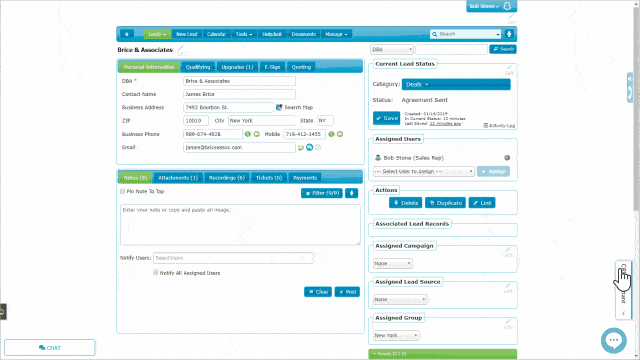
Let’s not forget to mention another important feature of CRMDialer – call outcomes. The very moment the call is done, the sales rep can choose one of several call outcome options, saving hours every month on manual note-taking. This feature makes it easy to analyze your sales team’s performance and delegate new leads in the future based on how your agents are performing.
On the other hand, there is the dialer in Phoneburner. The interface is clutter-free and relatively simple to use, even if you’ve never navigated a CRM with a power dialer before. Phoneburner promises up to 80 calls per hour, which is doable after you’ve gone through the initial setup and if you have a capable sales team to crank those kinds of numbers.
Once you import your lead list, getting started with calls is pretty straightforward. You can use any kind of phone number for calling, whether it’s a landline, mobile or Phoneburner’s own VOIP. To get started with calling, you can use the built-in CRM or integrate your existing CRM platform into Phoneburner.
You can upload ready-made lists or import them using another CRM or .csv file. Of course, you can search through all of your leads according to different criteria and then save these custom lists and send them out to your sales team.
Like CRMDialer, PhoneBurner comes with Local ID. Essentially, Local ID switches up the caller ID for your number dynamically as your reps are calling their leads. There is only one difference when compared to CRMDialer – you don’t get Local ID in the basic PhoneBurner package.
According to the support and FAQ pages (since you cannot find this information on the official website), you have to pay $5 per Local ID number per month for 1-49 numbers.
The price decreases as the number of your Local IDs grows. However, the cost adds up really quickly so that on top of your monthly fee, you can easily have more than $200 of spendings every month just to get Local ID.
After the call is done, you can automate each part of the follow-up process. With a click of a button, you can decide whether the lead gets followed up with another call, email, text messages or another action you think is necessary.
SMS Features
Just like calls, you can send text messages through the CRM to any phone number in the USA or Canada using CRMDialer. The system is fairly simple to use and you can access SMS messaging directly from your dashboard. Every time a message is sent out, you can see the message in the lead’s record so that you can review your history in one glance.
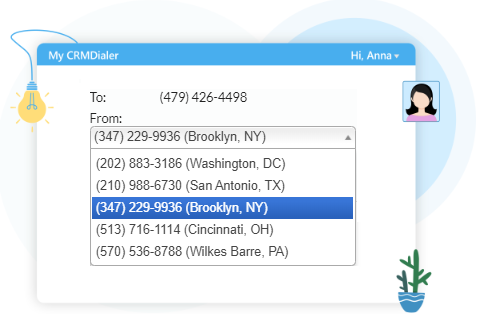
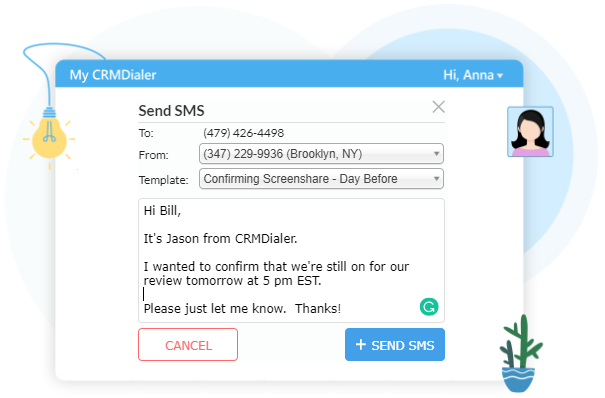
Local presence is also enabled for SMS so that your phone number changes dynamically and your leads will receive messages from local area codes.
You can also receive text messages – CRMDialer refreshes your inbox every 15 seconds to check for inbound SMS. The unlimited Pro plan allows for 10,000 messages which you can send every month.
Perhaps the best thing about SMS in CRMDialer is the ability to create custom templates from scratch. You can write a template message using a set of available elements.
In this quick template, you can see just how easily you can send a mass SMS to a large group of leads, just by using the information already present in the CRM part of CRMDialer. There is no limit to the number of templates you can have so you can go all in when it comes to integrating SMS in your outbound strategy.
On the other hand, Phoneburner also allows you to send messages directly from your dashboard. As you open a lead’s record, you can message them directly from this window, which also stores your entire message history with them. You can also receive messages through Phoneburner and they will get stored in one central inbox that looks just like what you would have on your phone.
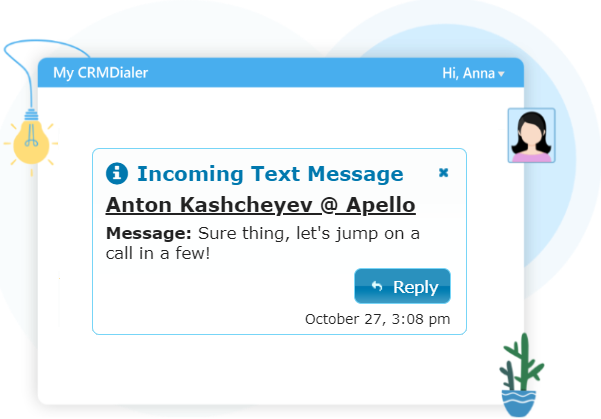
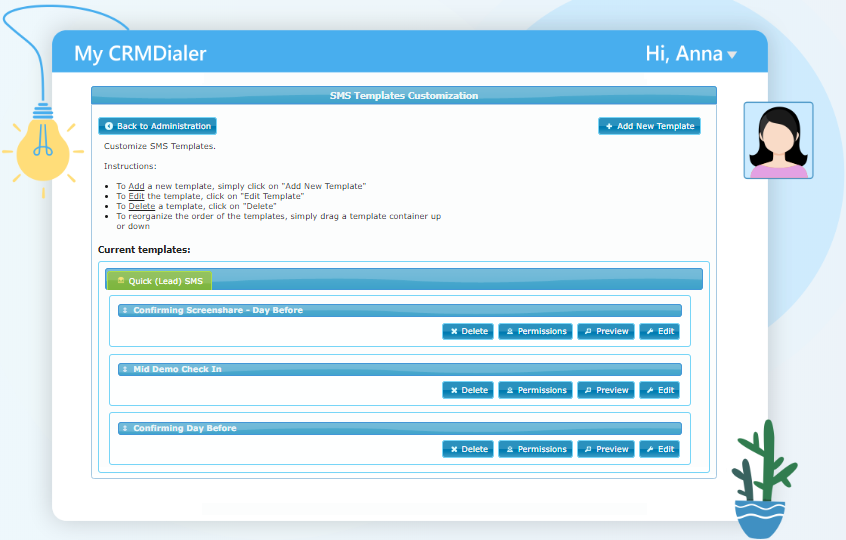
The biggest problem with SMS is the fact that Phoneburner doesn’t state anything about the limits on their website. However, if you want to send and receive SMS, you have to purchase an additional plan (vPhone) which costs $24.95 per month, as well as buying an additional phone number for sending those messages. You get 1,000 messages every month, which you can roll over to the next month if you don’t use them all.
Having in mind the additional price, as well as the need to buy another number and the fact that there is only 1,000 messages monthly, CRMDialer is the clear winner in the SMS department.
Email Features
Like every good CRM, CRMDialer comes preloaded with email templates that you can use in different situations, from cold outreach to follow-ups. The templates are easy to edit and you can email your leads directly from the CRM dashboard. Moreover, when viewing a lead’s record, you can see all of the previous emails you’ve sent them.
What’s really cool is the Chrome plugin for CRMDialer, which you can grab completely free. The plugin embeds CRMDialer features into your Gmail so that every time you compose an email, you can choose a template directly from the CRM.
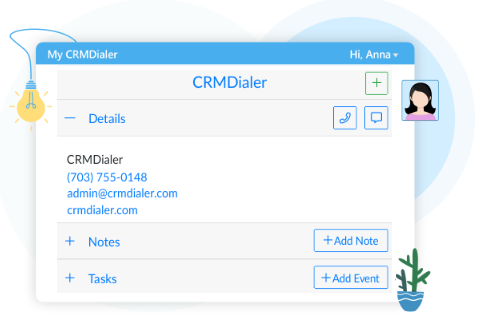
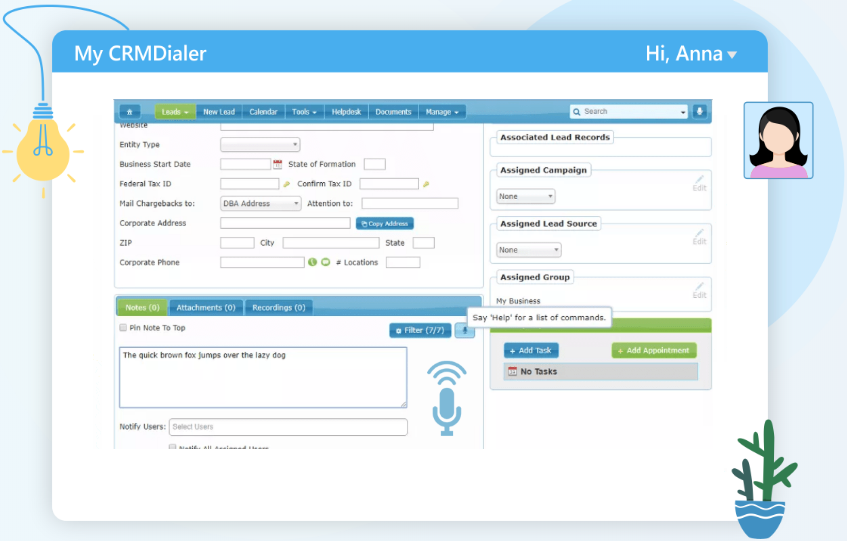
Moreover, one of the coolest features of CRMDialer, in general, is that you can use text-to-speech recognition when writing your emails. Just push the button and dictate your email and you’re ready to go. The recognition isn’t always 100% perfect but it works fairly well.
Just like SMS, there are unlimited email templates you can create in CRMDialer. These are pretty easy to set up, and you can use a wide range of elements to pull data from your CRM.
Once you’re ready to email a lead, all of the empty data fields will get automatically populated for you. When you’re creating a new template, you will get prompted to turn on some cool features.
Just by ticking off a few boxes, you can set all of your templated emails to be tracked upon opening, for example. The fact that you can customize the templates to match your specific use case and the fact that the number of templates is unlimited make CRMDialer an incredibly powerful tool in the right hands.
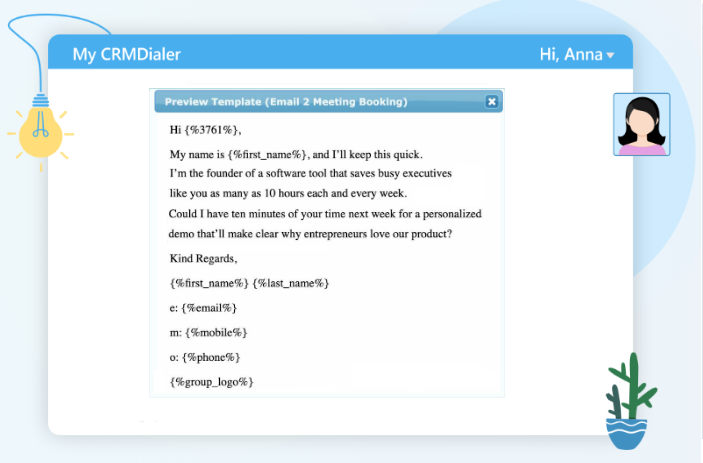

Finally, when speaking of emails, there is one extra feature that really deserves a mention and that is email verification. For up to 1,000 email contacts per month, CRMDialer automatically verifies all your emails so that you know that they are legitimate and not spoof accounts. Consequently, our emails never miss the mark and you know that you’re sending them out to actual email addresses.
On the other hand, Phoneburner also has the ability to send emails to your leads. There are a dozen templates to choose from and you can personalize each one with a few clicks and adjust them to different campaigns. There is nothing bad to say about this feature, except that the number of templates and campaigns could be bigger to suit a broader range of businesses.
In terms of deliverability, there are different reports from Phoneburner users. However, there are some complaints of emails going to spam, which is worth keeping in mind if you rely heavily on email as part of your sales tool arsenal.
Visitor Tracking
One thing that really sets CRMDialer apart is website visitor tracking. Besides tracking emails, CRMDialer can track practically every action that a lead takes on your website. If they’ve registered with their email or clicked a link that you’ve sent them, you can see everything that they’ve done and what they are doing in real-time. CRMDialer plants a cookie in their browser and you can track their actions within your sites to know everything about your leads before hopping on a call. Of course, the tracking feature creates a massive boost for your conversion rates.
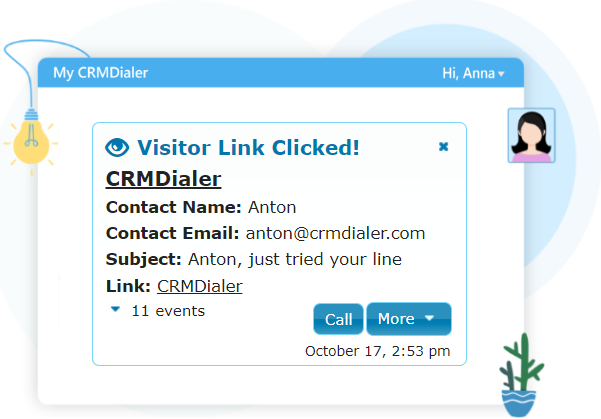
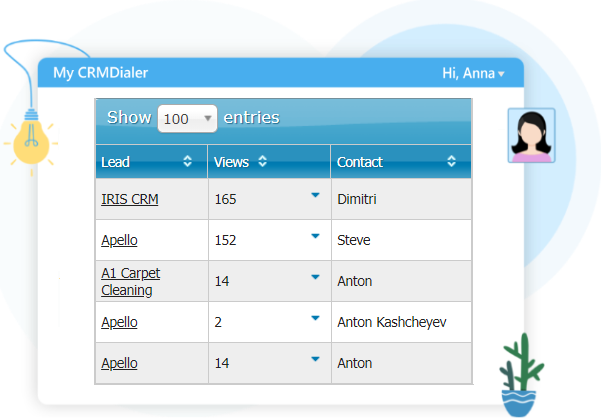
Besides tracking through CRM, you can also track your leads’ email actions with the CRMDialer Chrome plugin. Once you install it, the plugin embeds into your Gmail inbox and you can immediately choose if you want to track the visitor or track the email.
Like CRMDialer, Phoneburner has its own version of visitor tracking. However, it’s fairly limited in comparison. You can track only those actions directly related to the emails you send. In other words, you’ll be able to see if someone opened your email, how long they’ve read the email for, whether they clicked a link from or watched a video. Essentially, the visitor tracking feature in CRMDialer is much more powerful.
CRMDialer Extra: Invoices and Payments
There is one feature that many businesses need but most CRMs never include and that is the ability to issue invoices and collect customer payments. CRMDialer has this feature and you can easily generate invoices for all of your deals, for one-time and recurring payments.
Besides sending out invoices, you can collect payments from credit cards, e-check, and ACH. CRMDialer becomes your payment processor at lower rates than Stripe or PayPal.
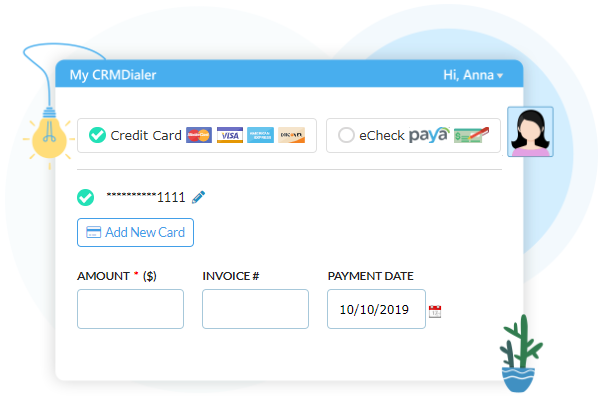
CRMDialer Extra: E-Signature
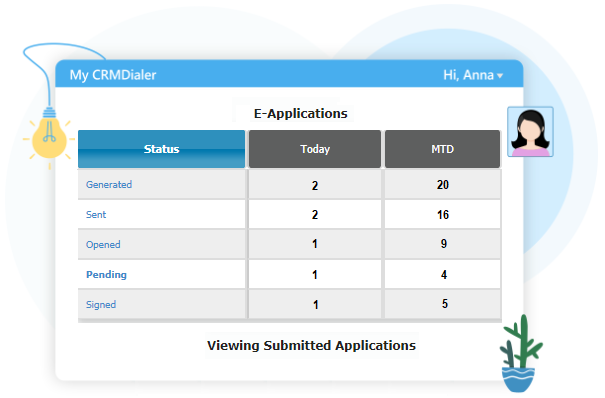
When you are finished ironing out the details with your prospects, it is time to close them. CRMDialer gives you the ability to generate, pre-fill, and send out e-signature contracts, but also see when a prospect opens the document, when they sign, and have it automatically uploaded to their lead record within the platform.
PhoneBurner does not have any sort of built in e-signature features, which means that you will have to look elsewhere, which means more integrations and more money spent. CRMDialer strides far and wide ahead in this department.
CRMDialer Extra: White-Label Customization
For a growing business, making adjustments to your process is only natural. With that in mind, CRMDialer has worked hard to ensure that you can have a system that adjusts alongside your adjusting process. You can quickly and easily make changes to everything from permissions, to lead fields, statuses, branding, and more at any moment.
PhoneBurner meanwhile has very few customization options, which means that you will be stuck with a rigid CRM, and will have to build your process around it.
Overall, CRMDialer comes out head over heels in this department, so that you can ensure that your process can keep growing, and you won’t be shackled down from making any changes.
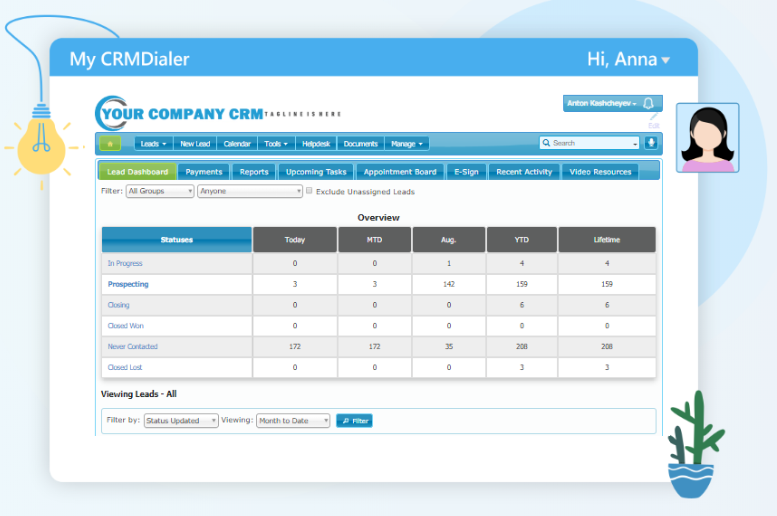
The Pricing
Of course, the most important aspect of choosing your CRM software is how much it’s going to hurt your bottom line. In other words, you want to know if the ROI is worth it.

CRMDialer Pricing
There are two plans in CRMDialer. The first one is Essential, priced at $149 per month per user. In Essential, you get 5,000 voice minutes and 500 SMS credits for each user every month. There are unlimited sales leads, emails, events and documents, and unlimited visitor tracking.
The other plan is called Growth and it costs $1,199 and allows you to have unlimited users. You get 40,000 voice minutes per month, 1,000 validated emails, 5 e-signatures and everything from the Essential plan. This plan is ideal for large teams because it gives you all the minutes you need every month for your sales team and the rest of the team (people who are not dialing) can use the CRM functionalities practically for free.
CRMDialer’s pricing is ideal for companies looking for a dedicated CRM + power dialer to cover all of their bases.
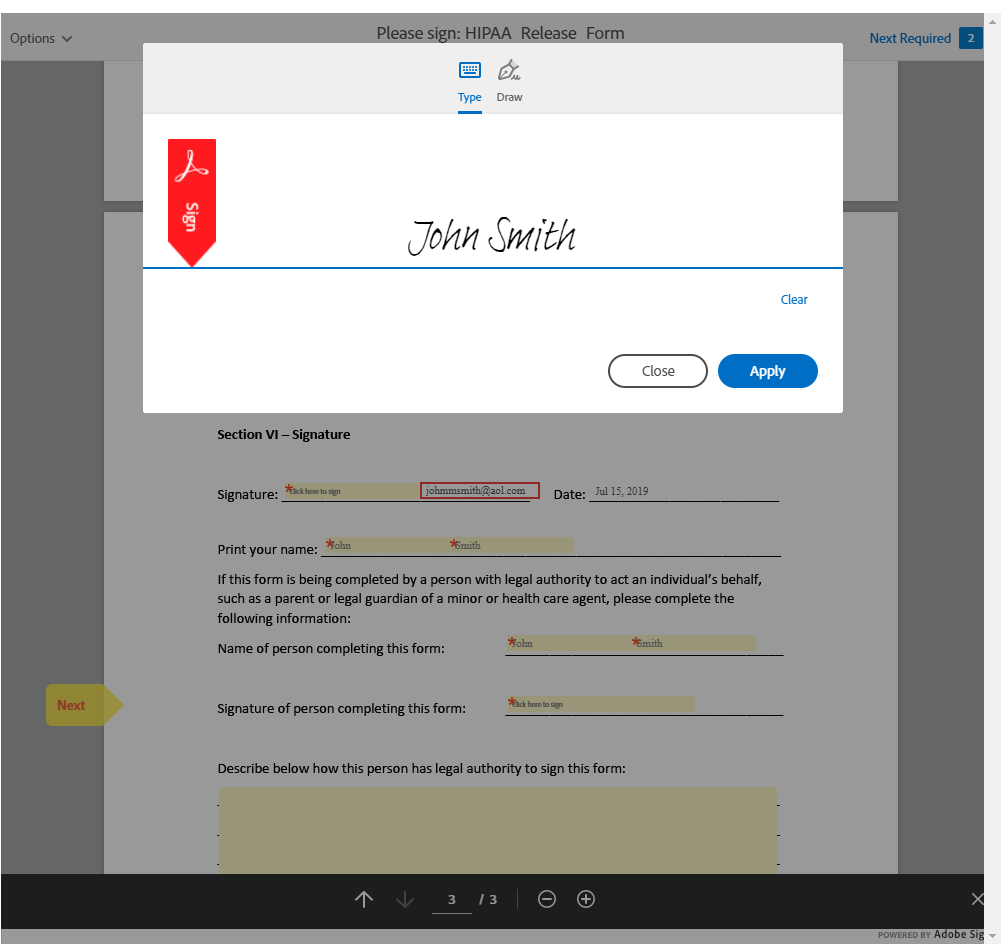
PhoneBurner Pricing
In the world of SaaS, there are different pricing models. The one that PhoneBurner uses is definitely unique. PhoneBurner has a single plan which costs $149 per user per month (when paid monthly) or $126 (when paid annually). To be fair, they do state that there are discounts available based on term length and team size. Moreover, there is a free trial plan and the onboarding and setup are free as well.
Here are some of the things you get in this plan: unlimited power dialing, CRM features, emails, voicemail drops, call tracking and analytics, call recording and transfers and support by email or phone. Text messaging and local ID are optional add-ons.
There are two issues with pricing. First, having just a single plan is not a very flexible solution. For example, you may only want the dialing features and not the CRM because you already use Salesforce or Hubspot, but you have to take the whole package. The second issue is that SMS and local ID are not included in the plan and you can’t find out how much they cost until you call the support or do some digging around to find the information, which is not listed anywhere on the website.
So, that means an additional $24.95 for SMS (which is limited to 1,000 messages monthly) and anywhere from $1.61 to $5 per one local ID number. Not only do you pay more for a dialer-based CRM from the start, but you also have to fork out additional cash to get some of its best features.
On the whole, Phoneburner offers a good deal if you’re in need of a power dialer with some CRM features and if you don’t mind being locked in on a single plan.
The Pricing Winner
Overall, the biggest difference between the two products is the cost. Phoneburner costs almost double the amount of CRMDialer and in return, there are unlimited sales calls. However, CRMDialer makes up for this fact by giving extra features such as visitor tracking, invoicing, e-signatures, payments and much more.
In the end, everything depends on your use case. CRMDialer’s 5,000 voice minutes per user per month maybe enough for you and all of the additional features come as a nice extra. While Phoneburner’s unlimited calling is an offer that is hard to pass on, but may not make sense for companies that would rather have fewer minutes at a smaller cost.
Finally, what really sells CRMDialer is the Growth plan. It is more expensive at $1,199, but it offers a lot of value for larger sales teams that need a dedicated dialer and functional CRM.

Conclusion
CRMDialer and PhoneBurner are two very capable sales tools that focus on dialing as their main aspect. There are lots of overlaps in their use case, target market, their features, and overall performance. However, there are certain differences that make either of them a better fit for some type of customer.
Phoneburner offers unlimited dialing and focuses primarily on calls as the main sales tool. Dialing is Phoneburner’s strongest aspect and the rest of its features are lacking compared to major CRM competitors such as Hubspot or Salesforce. If you are looking for a platform that excels at dialing and you already have a strong CRM as the basis for your sales, PhoneBurner is a good choice.
On the other hand, CRMDialer provides a competitive package with an excellent power dialer. CRMDialer offers a capable CRM with a range of extras that you can only get in top-of-the-line CRMs such as Hubspot.
Overall, CRMDialerf packs more punch for a significantly lower price point which makes for a better choice for anyone looking for an all-around performer CRM and power dialer in one. Whereas Phoneburner feels more like a power dialer to add to your existing CRM, CRMDialer feels like a complete platform to empower your sales team.