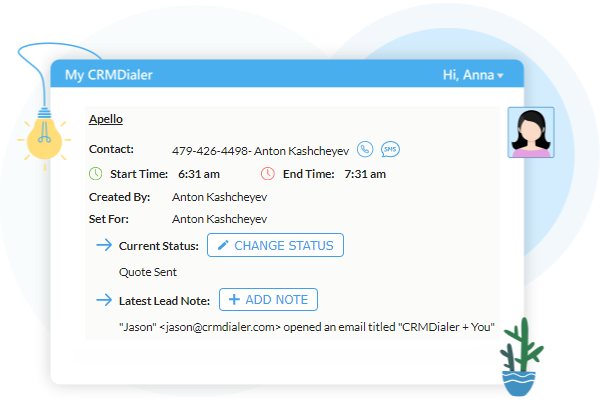


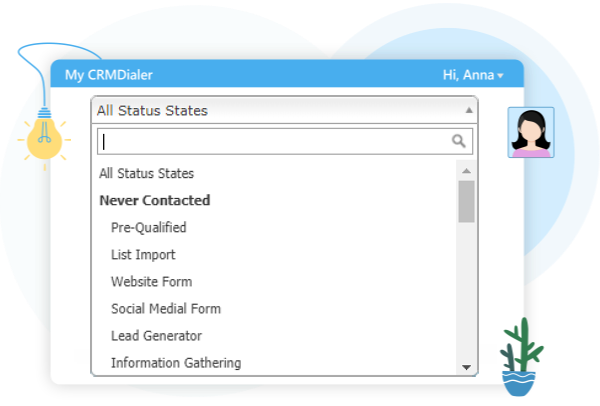
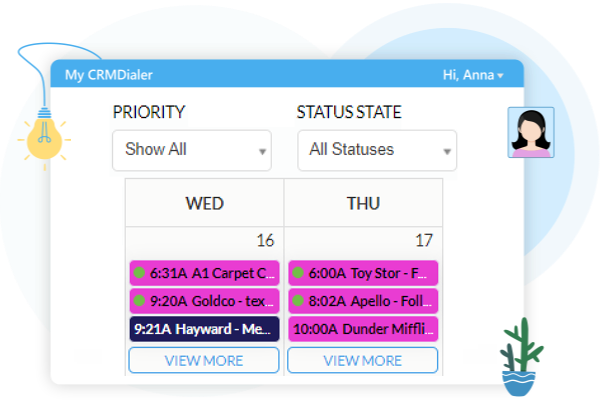
Tasks and Appointments
Create tasks and appointments so that you never forget a meeting or to follow up with a prospect
White Label
Brand and re-design the sales CRM to fit your company, team, and your needs
Speech Recognition
Use our world class proprietary voice recognition features to boost productivity throughout the day
Email Drip Campaigns
Set up automated email drip campaigns so that you are always touching base with your prospects
Integrated Calendar
Connect your Google or Outlook calendar to our sales CRM, to ensure that you are staying up to date with all of your tasks
- Unlimited users, leads, and contacts
- Import leads from spreadsheets or via our API
- Automatically notify stakeholders about deal progress
- Create dashboards based on status and more
- Identify duplicate records & prevent import errors
- Eliminate double data entry and human error
- Increase productivity and shorten sales cycles
- Eliminate delays caused by incomplete forms
- Map any PDF form for e-signature in minutes
- Send single-signer or multi-signer documents
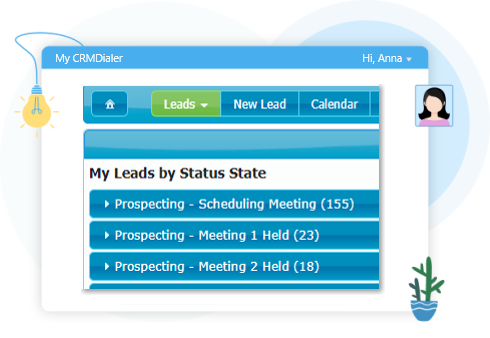
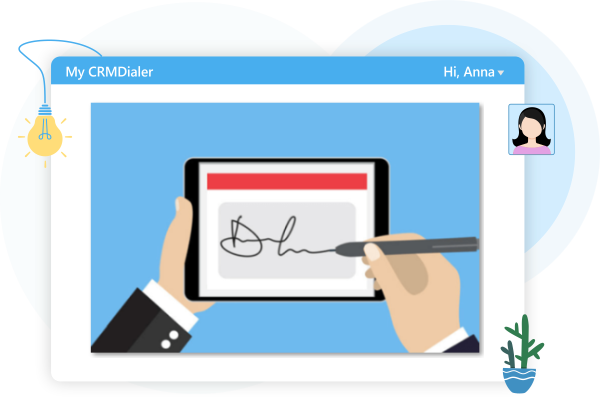

Reasons to Implement a Sales CRM
- Controlling your own reliable data warehouse of leads and customers is a sign of a lean and successful business
- Employees and contractors can work remotely and make calls from anywhere in the world using local numbers
- Gain full visibility into your teams’ KPIs of productivity for each individual person
- Your CRM profile data is available on any device without downloads, with your branding
Tasks and Appointments CRM
- Stay up to date on all tasks and appointments.
- Sync your Google and Microsoft calendar instantly.
- Easily manage one or multiple calendars.
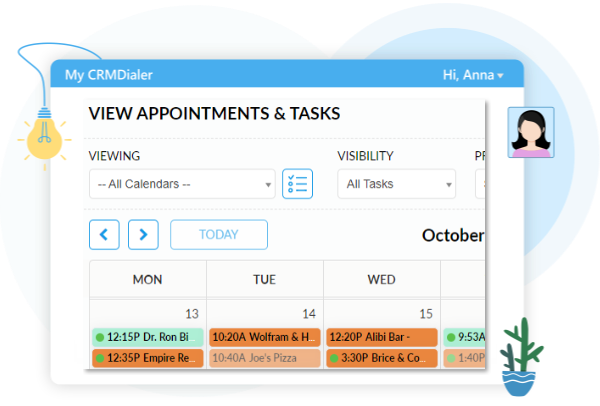
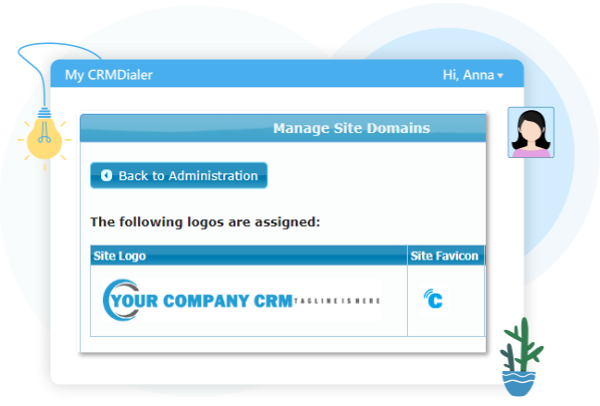
White Label CRM
- Brand the software to feel and act like a home base for your companies sales teams.
- Easily customize every aspect from fields, to home pages, to user permissions and more!
- Be able to easily make changes within the platform as your process evolves and your team grows.
Speech Recognition Sales CRM
- Become more 21% productive during the day by using our proprietary speech recognition system
- Dictate notes and create follow-ups after a call quicker so that you can focus on getting to your next meeting on time
- Search for leads easily and quickly with the simple power of your voice

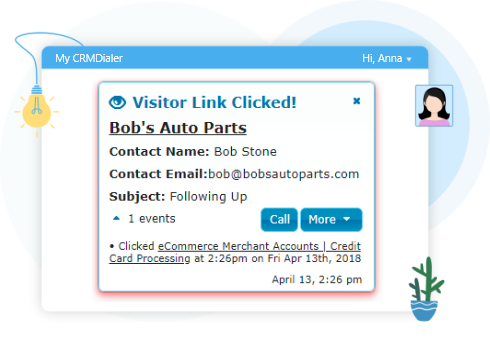
Email Drip Campaign CRM
- Automation is king in our modern-day world. If you can automate the highest taxing parts of your day, then you can focus more on closing and converting.
- Utilize our proprietary visitor tracking to know which of your thousands of prospects to target with a perfectly timed phone call
- Create HTML or traditional emails to reach out to your prospects
Integrated Calendar CRM
- Manage all of your follow ups in one place, so that you never forget a follow up call, and always close at the perfect time
- See your coworkers calendars to ensure that you never double book them for a meeting
- See all of the notes and prep that you need for the meeting as you wait, right in the CRM
- Send out automated reminders via email and text to ensure that your prospect always shows up on time
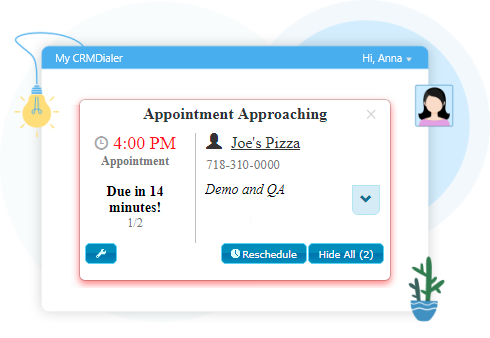
Frequently Asked Questions
How Much Does CRMDialer Cost?
You can check out our different plans at our pricing page.
If you need more information, please schedule a demo or chat with one of our CRM support specialists who are happy to help.
Do You Offer A Support Or Helpdesk Ticketing Platform?
Yes, CRMDialer includes a full-featured ticketing system for people to submit and track issues without any additional cost.
Tickets are automatically created using your synced Outlook and Gmail account for any email that you own such as support@yourdomain.com.
What Are Your Current Integrations?
To see a list of all our integrations please check our integrations page.
If you have any questions about using our API, please contact us and our CRM support specialists will be glad to assist you.
How Many Leads Or Contacts Can I Store?
CRMDialer does not charge per user, per lead, per contact or for storage of your documents.
With all of our plans, clients receive unlimited records, contacts, and unlimited documents storage.
Enjoy feeling confident that as our client, your bill will not increase due to any data storage costs.