Having the right tools at your disposal makes all the difference. That’s why choosing the right CRM for your business is so important. You need to consider the number of people who will be accessing the system, your business goals, features you want and need, and (of course) the cost. Ideally, you want to choose a platform that’s cloud-based to keep you on the cutting-edge, scalable so it grows with your business, and with an easy-to-use interface that won’t take forever to implement and navigate.
This newer option combines the benefits of a call center cloud with much, much more. It’s designed to replace your existing phone system and CRM, and it delivers a hefty load of powerful tools. Are you considering Zoho or LimeLight? Check this quick guide to see how the three platforms stack up against each other so you can make the best decision for yourself, your business, and your bottom line.
4 Must-Have Features CRMDialer Delivers
There’s a lot about this platform that sets it apart from the crowd, but the following four features are truly groundbreaking, disruptive and powerful enough to improve your business, streamline your processes and help you close more deals. And that’s what it’s all about, right?
![]()
1. Real-Time Visitor Tracking
No doubt by now, you’ve heard about the valuable insight website visitor tracking gives you — but the traditional model was clunky. You had to log into one system to manage your database and another one for all your analytics. And by the time you got to the web visitor tracking information, it was outdated. Not so here! We created our system to deliver revolutionary real-time visitor tracking. You can be working in the database or mid-call, and you get a pop-up every time a visitor link is clicked.
You get to see what your prospects are interested in as they’re on your website. That gives you the power to time your contact perfectly, have more meaningful conversations and improve your lead quality.

2. Built-in Helpdesk
Happy customers are repeat customers. Service should be at the core of every thriving business, and that’s why we built a helpdesk right into our platform. You can track customer tickets as they come in, monitor their progress and make sure they’re resolved quickly and efficiently. Best of all? You can be assured that you’re delivering next-level customer service — and you can do it anywhere, anytime.
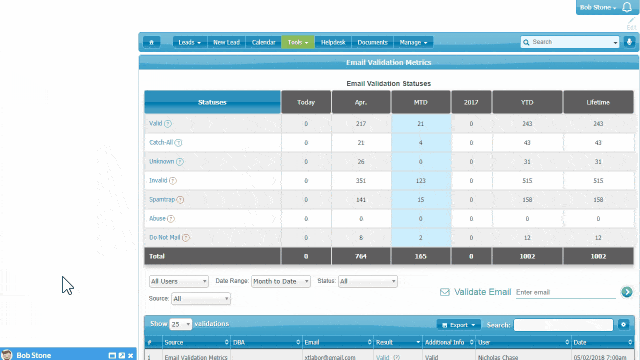
3. Chat
Part of what makes a business great is the team that stands behind it. We’ve made it easier to collaborate and share information quickly with your team with our built-in chat feature. Create special channels or groups for projects or topics, and search for files or images with ease. It’s all at your fingertips and all in one place.
4. Email Validation
You don’t want to mess around with your bounce rate. We want to help. While other CRMs force you to find your email validation service elsewhere, this platform includes it right within the call center cloud and CRM system. Launched in late 2017, we teamed up with ZeroBounce (the leader in the email validation field — with an award for their efforts to prove it) to bring you three ways to perform email validation: the Lead Email field, Quick Email pop-ups and the Lead Importer, which lets you do bulk email validation.
CRMDialer Features
Those are some of the biggest reasons that put CRMDialer at the top of many people’s lists — but they’re not all you get. Some other important features of this call center cloud/CRM include:
- SMS to help you connect with even more prospects, leads, and clients
- Power Dialer with click-to-call and local presence dialing
- Speech Recognition for highly accurate transcription of spoken words into text
- Dialer Metrics with real-time monitoring and reporting
- Lead management
- Electronic signature
Zoho Features
Okay, now that you know more about what CRMDialer brings to the table, let’s take a look at what Zoho CRM has to offer. Zoho’s roots stretch back to 1996 with the release of AdventNet for network management. The business expanded over the next few years, and Zoho CRM was released in 2005. Since that time, the company has created dozens of products, software and integrated suites to solve business problems. This multi-channel CRM integrates with more than 200 other tools, ranging from Constant Contact to Quickbooks to ZenDesk. Some of the key features include:
- SalesSignals to notify you when a promising prospect is engaging with your brand
- Telephone click-to-connect
- Social media integration
- Live chat with website visitors
- Zia, artificial intelligence that gives you predictions on trends and conversions in addition to automating recurring tasks
- Performance analytics
- The ability to customize layouts, subforms, and functions
LimeLight Features
LimeLight was launched to bring tools to an underserved market. Designed for e-commerce businesses with subscription and recurrent billing models, the company consists of entrepreneurs, engineers and data scientists who started building the platform in 2008. Some of its key features include:
- Market insights to give you a clear vision of the ROI on your efforts
- Marketing automation
- Billing optimization, including chargeback alerts
- Analytics with around 200 measurements, including predictive modeling
- Cloud technology to give you scalability, reliability, and speed
- Transaction risk procession, including anti-fraud and chargeback updates
- PCI Compliance for optimal data security
Zoho vs. LimeLight vs. CRMDialer: Price Comparison
Features are among the most important considerations when you’re choosing a platform for your business — but pricing matters too. That’s why we’ve gathered the basics on all three competitors and summed it up for you here.
Zoho Pricing Info
Zoho gives you multiple options, starting with a free 15-day trial with limited features. From there, you can choose from the following plans: standard, professional, enterprise and ultimate. As you scale up in plans, you get all the features of the lower level plans, plus some extras. Here’s a glimpse at what that looks like, with the pricing per user and per month billed annually vs. the pricing per user and per month billed on a month-to-month basis along with some of the included features:
| Standard ($12/$15) | Professional ($20/$30) | Enterprise ($35/$45) | Ultimate ($100 – only as yearly plan) |
|---|---|---|---|
| Sales forecasting | Email integration | Zia Voice AI | Dedicated database cluster |
| Charts and KPIs | Social CRM | Multi-user portals | Premium support |
| Document library | Sales signals | Custom modules and buttons | Enhanced storage |
| Call center connectors | Workflows and macros | Target meters and predictive AI | Automation suggestions |
| Webforms | Process management | Mobile SDK and app distribution | Email sentiment |
| Scoring rules | Inventory Management | Conditional fields | |
| Secure, encrypted transmission | AdWords integration | Encryption at rest |
Zoho also has a CRM Plus option that starts at $50 per user per month. It gives you everything included in the Enterprise level along with:
- Email marketing
- Visitor tracking
- Project management
- Customer surveys
- Social media marketing
- Advanced analytics
LimeLight Pricing Info
LimeLight offers three pricing levels: free demo, standard and professional. The standard account is appropriate for up to 25,000 transactions per month, while the professional account is geared to businesses with more than 25,000 monthly transactions. There are also numerous add-ons that clients can choose to beef up their CRM. Beyond that limited information, there’s nothing published about pricing. To get that information, potential clients have to contact LimeLight directly.
CRMDialer Pricing Info
Three words can sum up this platform’s pricing model: transparency, scalability, and accessibility. With no long-term commitments and simple, easy-to-understand packages, this platform really sets itself apart from the rest. So, here’s how it looks:
| Essential $149 Per User Per Month | Growth $499 Per Month Unlimited Users | Enterprise $899 Per Month |
|---|---|---|
| 5,000 Voice Minutes | 15,000 Voice Minutes | 30,000 Voice Minutes |
| 1,000 SMS Credits | 3,000 SMS Credits | 6,000 SMS Credits |
| 500 Email Validation | 500 Email Validation | 500 Email Validation |
| 5 E-Signature | 5 E-Signature | 5 E-Signature |
| Unlimited Sales Leads | Unlimited Customer Invoices | International Calling |
| Unlimited Emails & Events | Unlimited Voicemail Drops | Email Validation |
| Unlimited Visitor Tracking | 1 Application Mapped for E-Sign | Custom SMS Credits |
| 2 Hours of Client Success | Collect Customer Payments | Source Code Licening |
| Free Gmail Extension | Open API & Zapier Integration | Single Sign On (SSO) |
Is CRMDialer the Competitor You’ve Been Looking For?
Let’s face it — you’re the only one who can answer that question. Like we said before, the CRM marketplace is a crowded one. And most CRMs are complicated, difficult to implement and tricky to learn. That’s why we loaded CRMDialer with the most important tools, user-friendly interfaces and real-time information to give your business the inside track on your customers.
Both Zoho and LimeLight bring their own unique benefits to the table. But, at the risk of sounding immodest, we’re pretty confident that you’ll love CRMDialer.