
The world of customer service software and customer relationship management (CRM) software is mighty crowded these days. There are lots of options out there, all with their own strengths. Two worthy competitors include Zendesk and CRMDialer, each of which has a helpdesk designed to help your company offer incredible customer service and support. No matter what business you’re in, that’s one of the critical touchpoints that you need to cover. After all, happy customers are repeat customers. And that’s the foundation of a healthy, thriving and growing business, right?
Each platform provides the helpdesk you need. But that’s largely where the similarities stop. If you’re looking for flexibility, scalability and an arsenal of game-changing tools included in one easy-to-use system, the choice is clear. Don’t take our word for it — see for yourself right here.
Why Choose CRMDialer?
When you’re comparing two worthy platforms, it helps to take a detailed look at what they have to offer. Why should your business consider CRMDialer? Check out these five compelling reasons:
1. It’s Easy to Use
If you ask experts what you should look for in a CRM or in customer service software, the number one thing you’ll hear is this: It should be easy to use and simple to implement. All too often, companies choose a platform that they think will work well without giving thought to how difficult it could be for everyone to use. The ideal solution has features for everyone, from phone reps to managers to owners, and offers intuitive, easy use.
2. It Makes Organization Easy
Do you want a great database? CRMDialer has you covered with a database that will make it far simpler to keep all your important information stored neatly in one, searchable, easy-to-access spot.
- Unlimited leads and contacts
- Built-in duplicate checker for bulk lead importing
- Every user can customize their view
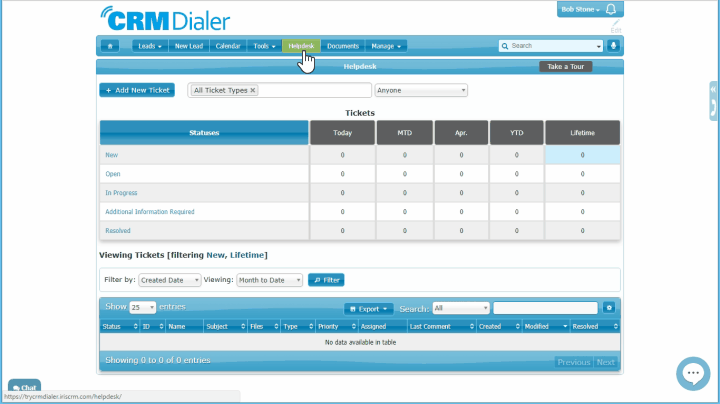
Create and track tickets to ensure proper SLAs are met by customer support and success departments.
3. It Offers Stellar Communication Tools
The built-in CRM helpdesk allows your business to nurture relationships with established customers and new prospects alike. It lets you set internal SLAs and track issues from the time they come in until the moment they’re resolved so that you can offer the level of service that your customers expect.
That’s awesome. But it’s not all you get. CRMDialer’s integrated CRM helpdesk and power dialer CRM also offers:
- An integrated phone system, featuring a power dialer with click-to-call
- IVR to route calls to the appropriate party along with missed call notifications, call forwarding and voicemail drop
- The inbound and outbound email that syncs with Gmail and Outlook accounts
- Email templates, scheduling, and metrics
- Email validation to reduce bounce rates
- SMS that allows you to send texts directly from the platform
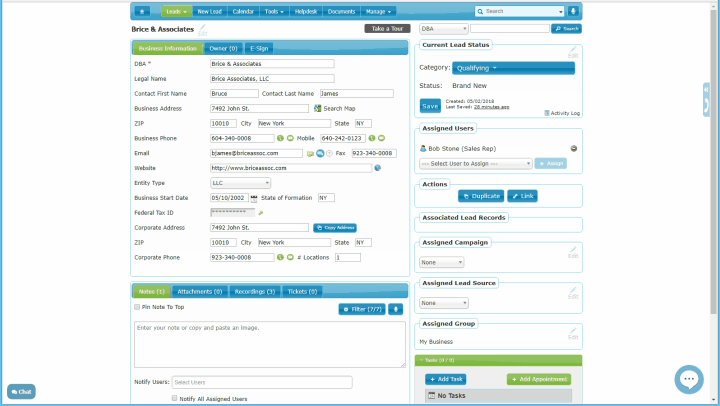
Make and receive calls with CRMDialer’s power dialer. Calls are recorded and local presence is included as well.
4. It Comes Loaded with Powerful, Game-Changing Features
You get your helpdesk and then some. It’s a power dialer and CRM, and it includes cutting-edge features like:
- Real-time web visitor tracking, which gives you valuable insight into what your customers and prospects are looking at on your website
- Internal and B2B chat for amazing collaborative opportunities
- E-signatures for fast contract and paperwork completion
- Calendar with Google or Outlook calendar integration for easy task setting and appointment tracking
- Voice recognition with highly accurate speech-to-text technology for faster note-taking, record keeping, and ticket completion
- Call recordings for training and later analysis
- Whisper and barge functions that allow supervisors to listen in on calls and help out as needed
5. It’s an All-in-One Solution
Logging in to fewer systems leaves you with more time to do what you do best. With some CRMs, you have to log in to separate systems to access your helpdesk, email, chat, visitor tracking, and your database. But with CRMDialer, you have it all built right into a single platform. Never again will you have to use your personal or business phone to send text messages to prospects, customers, and contacts — you can do it right from the platform.
Zendesk gives you a help desk with some CRM capabilities like tracking customer engagement, organizing leads and live chat. But CRMDialer takes it to another level. This platform gives you everything you need to build a killer database, better engage with customers and prospects and streamline your business to ultimately boost your bottom line.
Best of all — everything you need is there, right at your fingertips. When someone calls in, their records automatically pull up so anyone answering the phone can be familiar with their history right from the jump. When a customer clicks a link and visits your website, reps get a pop-up message letting them know what’s happening. It’s all about simplicity and streamlining your process.
Five Questions to Ask Yourself
Whether you’re choosing a CRM with integrated customer support features or software that’s strictly geared to customer service and support only, there are a few questions to consider. These questions help you better understand what you need from your software and the type of service you want to deliver.
What kind of service will your customers expect from you?
No one knows your customer base as you do. What are their preferences? Do they prefer getting texts and emails instead of phone calls? How quickly do they expect an answer from you? More importantly, how quickly are you currently delivering answers — and is that fast enough? No matter how you communicate with them, speed and efficiency make a difference.
What features do you need to make your job easier?
Understanding what you need from your software or system is key to choosing the one that’s best for your business. Companies that fail to do this often end up choosing something that’s either complicated to implement, clunky to use or lacking in features and functions.
Who will be using it?
This is super-important whether you’re comparing CRMDialer and Zendesk or any of the other options out there. Ultimately, you want to choose the option that meets the needs of leadership with features like metrics and reporting, while being simple to use and loaded with the tools necessary to improve your representatives’ workflow.
What applications do you need to integrate with?
Real talk: The end goal here is to simplify your business life, right? If you choose a platform that doesn’t provide an all-in-one solution, you’re missing out. For the applications that aren’t built right in, you need to be able to seamlessly integrate for simplicity that speeds things up and makes it easier to stay on top of your day-to-day tasks.
What kind of budget are you working with?
There are CRMs and specialty software out there at all types of price points. Whether you’re a tiny startup, midsize business or a bustling enterprise, one thing remains true: You should choose one that works with your budget.
Features: CRMDialer vs. Zendesk
Zendesk scores highly on user satisfaction. It also won 2018 awards for Supreme Software, Expert’s Choice and Great User Experience from FinancesOnline. It’s among the best customer support software out there. That said, CRMDialer packs more features into its platform. While Zendesk integrates with SugarCRM or Salesforce, CRMDialer completely replaces your existing phone system, helpdesk, and CRM for the ultimate customer service software.
| Features | Zendesk | CRMDialer |
|---|---|---|
| Reporting | ||
| Analytics | ||
| Integrations with third-party apps | ||
| Customizable interface | ||
| Dynamic helpdesk | ||
| Ticket management | ||
| Power dialer | ||
| Visitor tracking | ||
| Chat | Extra $ | |
| All-in-one solution |
Pricing 101: CRMDialer vs. Zendesk
Now that you have a feel for some of the features that both platforms bring to the table, let’s take a closer look at the costs. The bottom line is important, especially if you’re a smaller business or startup. No matter what customer service and support software or CRM you choose, you should look for one with transparent pricing, no hidden fees, and zero hassle. For example, CRMDialer bills month to month with a cancel-anytime policy that many businesses appreciate. The charts below highlight the basics you need to know about each platform’s pricing.
Zendesk Pricing
Zendesk offers a free trial and plans to start for as little as $5 per user, per month. Users can choose between month-to-month and annual plans. Pricing varies depending on the type of plan you choose.
- Support: ($5–$199/per user/month): Allows you to track and solve customer support interactions at several price points depending on the extent of the features you need
- Guide (Up to $29 per user/month, requires additional support plan): Provides a knowledge base to empower agents and a self-service customer guide
- Chat (Up to $59 per user/month): Allows you to chat with customers in real-time
- Talk (Up to $89 per user/month, requires additional support plan): Allows you to provide phone support to customers
- Connect ($153–$3,094/month): Allows you to provide proactive customer service by messaging customers directly
- Suite (starting at $89 per user/month): Includes everything in Support, Guide, Chat and Talk plans
CRMDialer Pricing
| Essential $149 Per User Per Month | Growth $499 Per Month Unlimited Users | Enterprise $899 Per Month |
|---|---|---|
| 5,000 Voice Minutes | 15,000 Voice Minutes | 30,000 Voice Minutes |
| 1,000 SMS Credits | 3,000 SMS Credits | 6,000 SMS Credits |
| 500 Email Validation | 500 Email Validation | 500 Email Validation |
| 5 E-Signature | 5 E-Signature | 5 E-Signature |
| Unlimited Sales Leads | Unlimited Customer Invoices | International Calling |
| Unlimited Emails & Events | Unlimited Voicemail Drops | Email Validation |
| Unlimited Visitor Tracking | 1 Application Mapped for E-Sign | Custom SMS Credits |
| 2 Hours of Client Success | Collect Customer Payments | Source Code Licening |
| Free Gmail Extension | Open API & Zapier Integration | Single Sign On (SSO) |
Ultimately, you have two worthy competitors to choose from. But, as mentioned earlier, you need to consider the level of service you want to deliver and the level your customers expect. You also want to take some time to evaluate the features that are most important to you and your business. While Zendesk is geared toward customer service-based businesses, CRMDialer serves customer service-based businesses and more. It’s an ideal platform for businesses that handle inbound sales, outbound sales, call centers and much, much more.
No matter what you choose, you ultimately want software that:
- Improves your business’s organization
- Allows you to provide incredible customer service
- Provides stellar reporting so you can evaluate the tactics that work best, and managers can evaluate representatives’ performance
- Increases efficiency so you and your employees can focus on connecting with customers and taking care of business
- Offers benefits for sales, customer service and marketing departments for comprehensive, company-wide use
Still not sure what you want to do? Start your free trial now.
You have nothing to lose. Everything to gain. Discover the power-packed tools CRMDialer offers for yourself. Your customers are bound to thank you for the superior customer support that they receive.