
When you’re looking for CRM software, it’s easy to get overwhelmed by all the options out there. But if you know what to look for, finding the best option for your business can be pretty simple. And let’s face it — that’s what a great CRM should do for you, right? Make things simpler, better and more profitable.
We think anyone looking for a CRM that has it all should consider three major factors: features, pricing, and usability. To see how the two platforms stack up, let’s look at these three factors a little closer.
Features
A good CRM is only as good as the features it offers. Think about your business’ needs and then review what each option offers to decide which is a better fit.
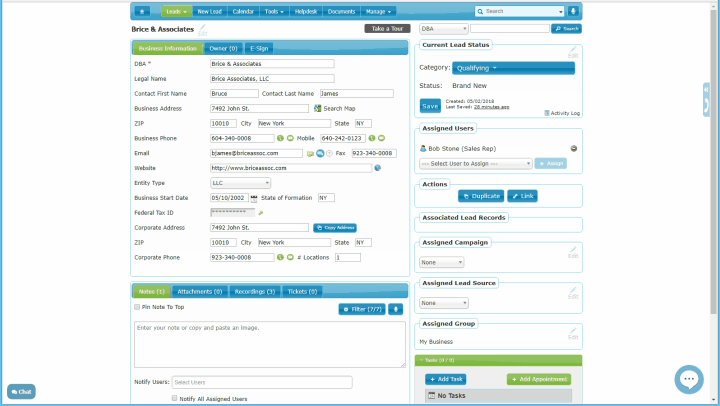
Make and receive calls with CRMDialer’s power dialer. Calls are recorded and local presence is included as well.
CRMDialer
One of the things that users love best about this platform is that it really does it all. It’s a unified solution and a power dialer CRM with features like:
- Click-to-call, local presence, call queues and voicemail drop to boost contact rates and enhance communications
- Email with scheduling, templates, and metrics so you can keep an eye on the emails that perform best
- SMS messages that can be sent right from browsers instead of requiring reps to use their own phones or business cellphones to send texts
- Chat with internal and B2B capabilities to foster an awesome team environment and effective collaboration
- Helpdesk for next-level customer service that allows you to track how efficiently issues are handled
- Website tracking, which lets you dial into what your customers’ and prospects’ interests and pain points may be
- Database with unlimited reporting, bulk importing and email validation
- E-signatures, voice recognition and calendar integrations
- Easy customization – no developer needed
InsideSales
InsideSales offers solutions like sales communications, lead scoring, opportunity scoring, predictive forecasting, email, and web tracking, and gamification to help accelerate sales growth and revenue. It syncs to Salesforce and Microsoft CRM software with four products, including:
- Predictive Playbooks: An in-browser sales acceleration platform that syncs activities to the CRM and manages leads
- Predictive PowerDialer: Tool with call reports, one-click dialing, email and call routing that syncs to the CRM
- Predictive Pipeline: Tool that uses predictive models to figure out which deals in the pipeline will close while figuring out deals that haven’t even come in yet because of a short sales cycle
- Predictive Cloud: Tool with artificial intelligence and Neuraltyics to help sales reps best prioritize their time
CRMDialer vs. InsideSales Pricing
InsideSales offers a free demo so interested decision-makers can try their software out for themselves, but there’s no pricing available. To get a customized quote, you have to submit a form on the website.
CRMDialer, on the other hand, offers transparent pricing, convenient month-to-month billing and zero contracts for hassle-free service. For more details on the three plans, see the chart below.
| Essential $149 Per User Per Month | Growth $499 Per Month Unlimited Users | Enterprise $899 Per Month |
|---|---|---|
| 5,000 Voice Minutes | 15,000 Voice Minutes | 30,000 Voice Minutes |
| 1,000 SMS Credits | 3,000 SMS Credits | 6,000 SMS Credits |
| 500 Email Validation | 500 Email Validation | 500 Email Validation |
| 5 E-Signature | 5 E-Signature | 5 E-Signature |
| Unlimited Sales Leads | Unlimited Customer Invoices | International Calling |
| Unlimited Emails & Events | Unlimited Voicemail Drops | Email Validation |
| Unlimited Visitor Tracking | 1 Application Mapped for E-Sign | Custom SMS Credits |
| 2 Hours of Client Success | Collect Customer Payments | Source Code Licening |
| Free Gmail Extension | Open API & Zapier Integration | Single Sign On (SSO) |
No matter how great the technology, if you and your team have a hard time using the new platform, what good is it, really? Many experts contend that usability might be the number one thing you should be looking for in a CRM.Usability
When you’re comparing these two options, it’s clear that both platforms have good points. Both bring game-changing tools to the table. But here’s the thing. There are lots of unbelievable CRMs out there that are clunky to use, take forever to set up and implement and don’t take the end-user into account. Not true with CRMDialer. Users consistently hail the platform as easy-to-use and simple to implement with its intuitive interface. Plus, the all-in-one solution saves time and streamlines operations by allowing users fewer systems to log in and out of.
A quick glance at some of the reviews of InsideSales reveals a slightly different story. Poor support, inconsistent performance, and difficulty with implementation and daily use have been noted as major detractors from the technology-forward features the platform promises.
At the end of the day, you need CRM software that does it all with a power dialer, email, chat, text, helpdesk, and an amazing database. And you need one that’s easy to use so your business can be off and running and doing what you do best — closing deals and nurturing your relationships with clients and customers.
So, why wait? Head over to schedule a demo and discover the difference having the right software makes.